Introduction
LinkedIn newsletters offer an effective way to connect with your audience directly through their email inboxes and LinkedIn notifications. This guide provides a step-by-step process to create an effective LinkedIn newsletter for your company page in 2024.
Benefits of Creating a LinkedIn Newsletter for Your Company Page
- Direct Audience Reach: Reach your audience directly in their inboxes, not just through LinkedIn notifications.
- Increased Traffic: Drive more traffic to your page with long-form, valuable content.
- Community Building: Build a trusted community by consistently delivering great content.
Requirements
You need at least 150 followers on your company page to create a LinkedIn newsletter. If you have fewer than 150 followers, you can still publish articles until you reach the required number of followers.
How to Create a LinkedIn Newsletter for Your Company Page
- Ensure You Meet the Requirements: Confirm that your company page has at least 150 followers.
- Navigate over to your LinkedIn company page and click on “Write Article”
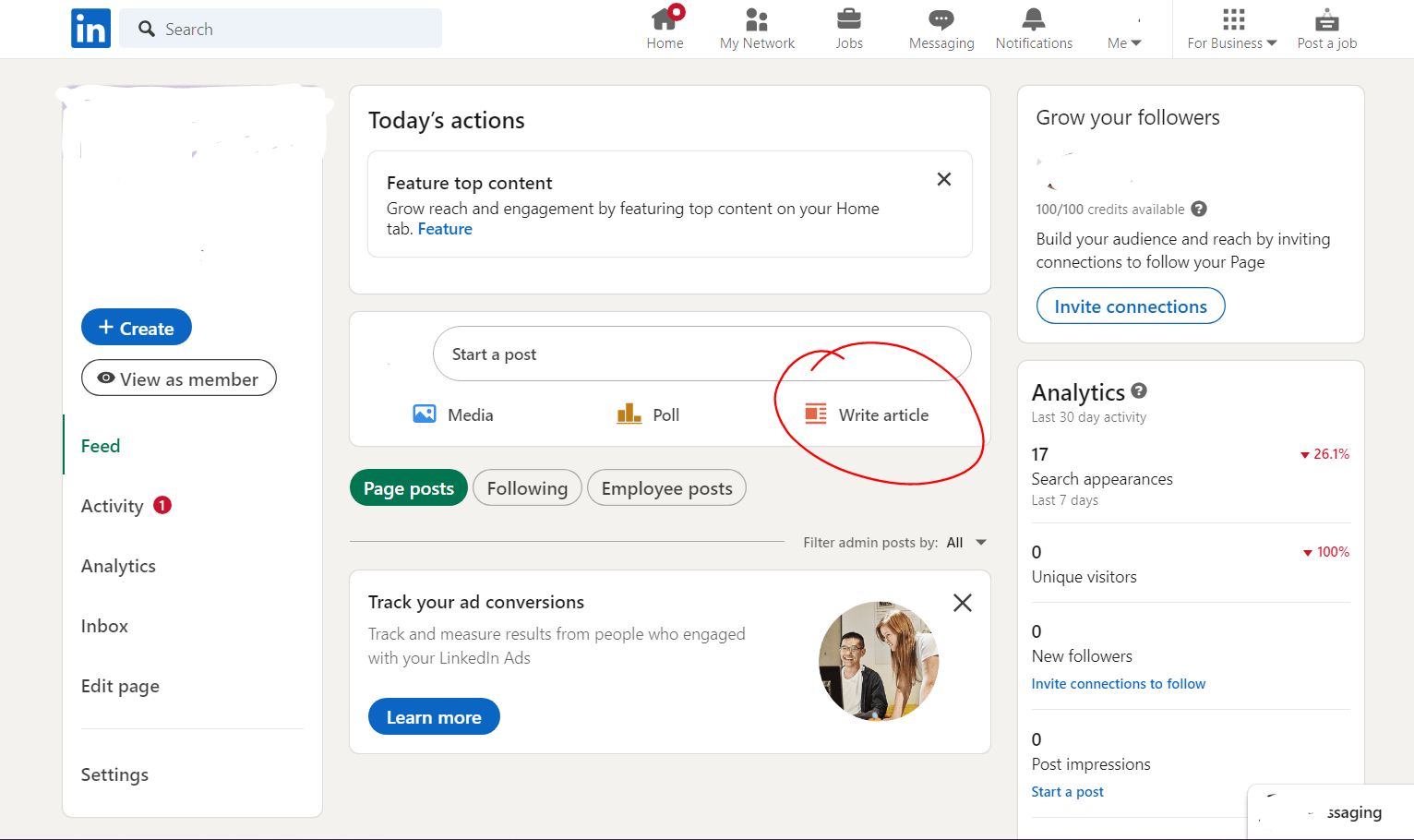
- On the top right-hand of the page, select “Manage” and then “Create Newsletter”
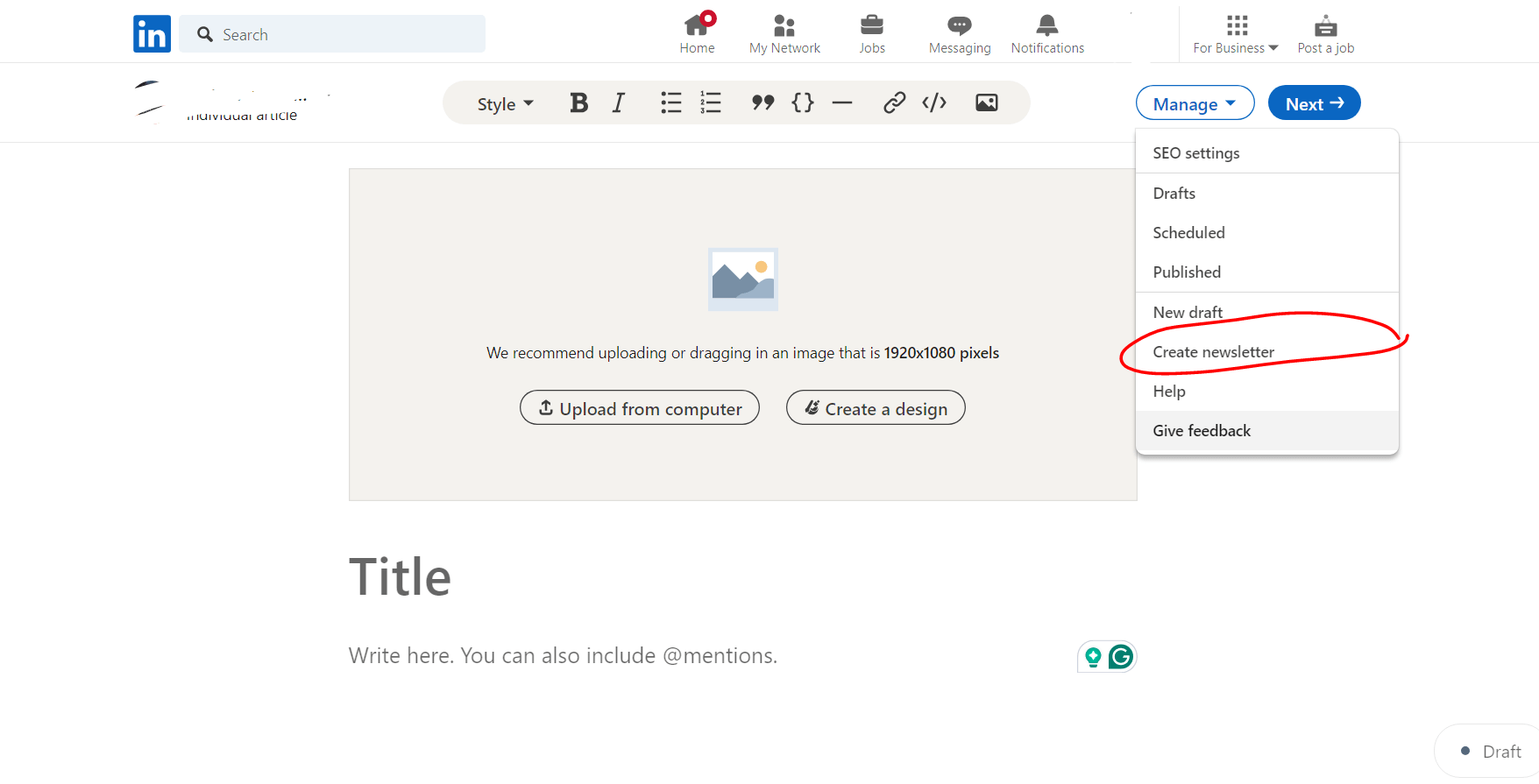
- Select a Title for Your Newsletter: Choose a title that aligns with your content and resonates with your audience. For example, a financial planning company that serves industry professionals might use “Daily Financial Planning for Professionals.” Ensure the title allows you to consistently deliver great content.
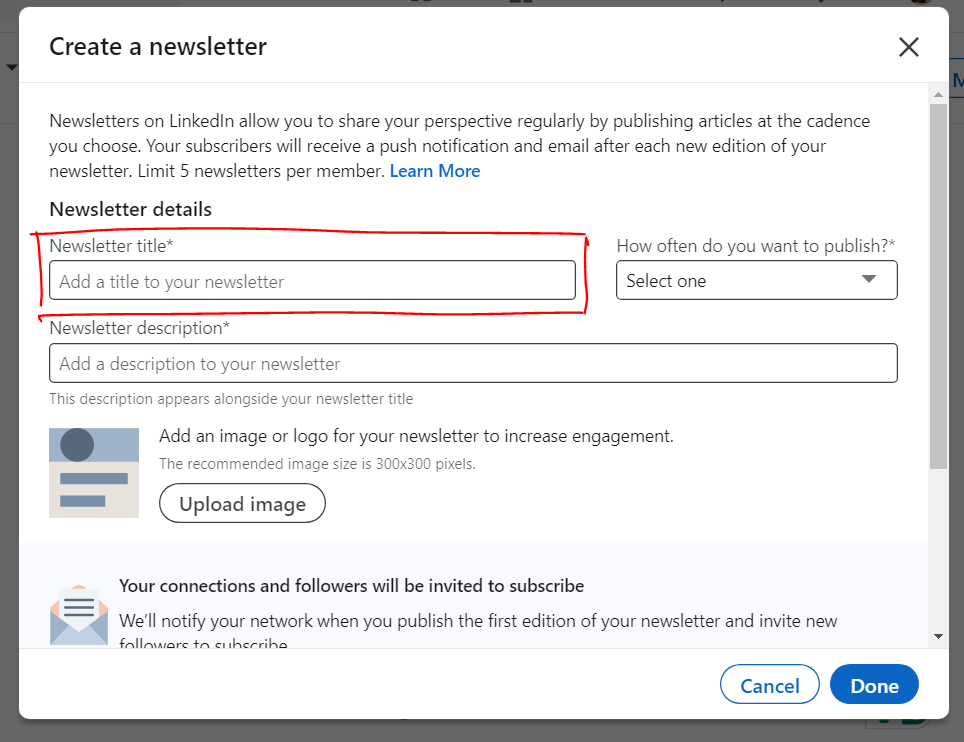
- Choose Your Publication Frequency: Decide whether to publish daily, weekly, bi-weekly, or monthly. Pick a frequency you can maintain consistently, as LinkedIn will display this interval to your audience.
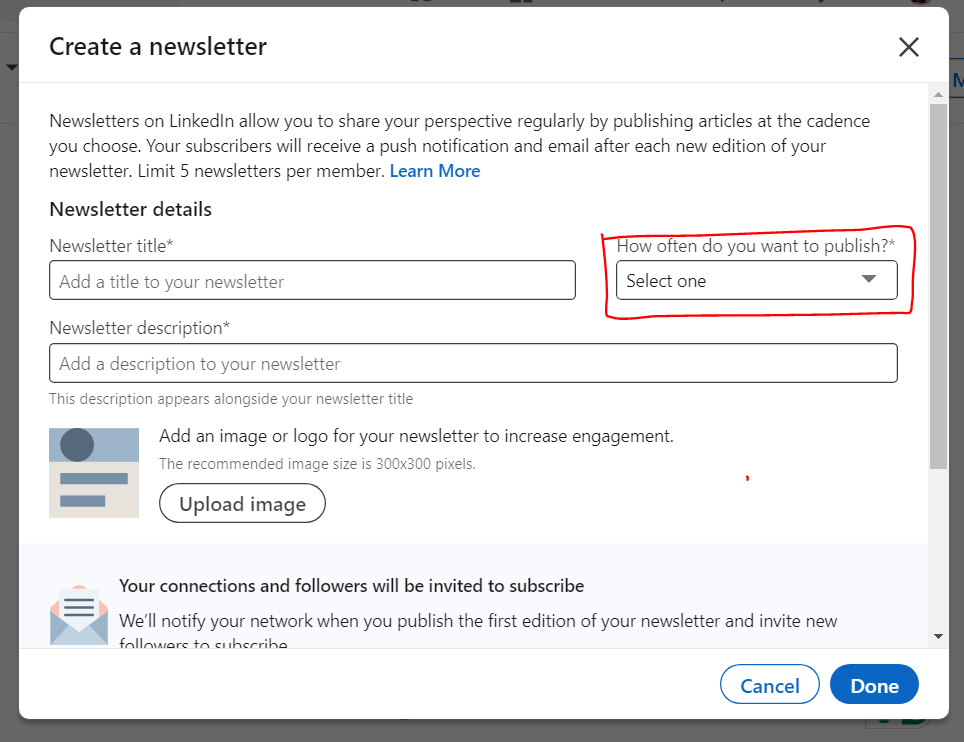
- Write a Clear Description: Summarize what your newsletter will be about. A clear, concise description helps subscribers understand what to expect from your newsletter.
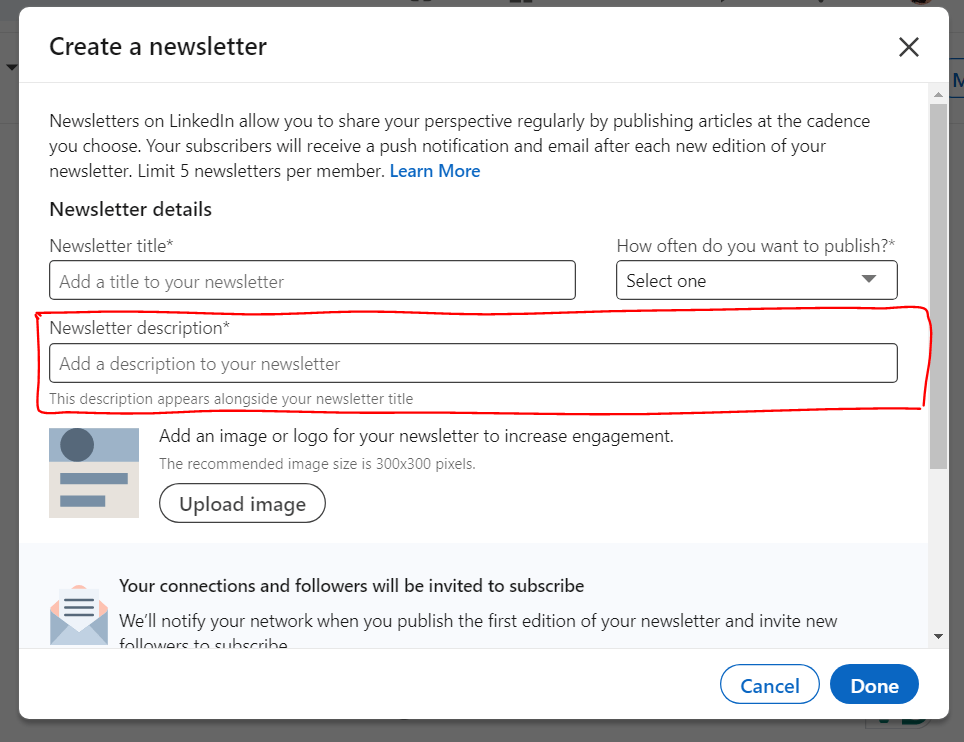
- Select an Image or Logo: Use a 300×300 pixel image or logo. You can choose to use your company logo or a custom image for your newsletter.
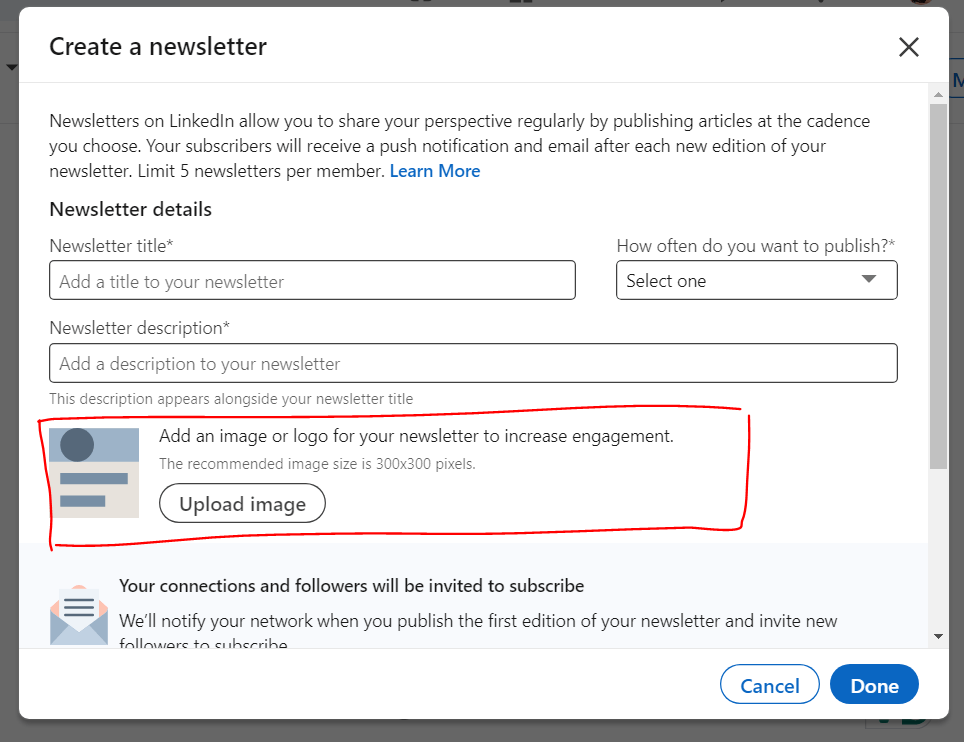
- Create Your Newsletter: Finalize your choices and select “Done” to create your newsletter.
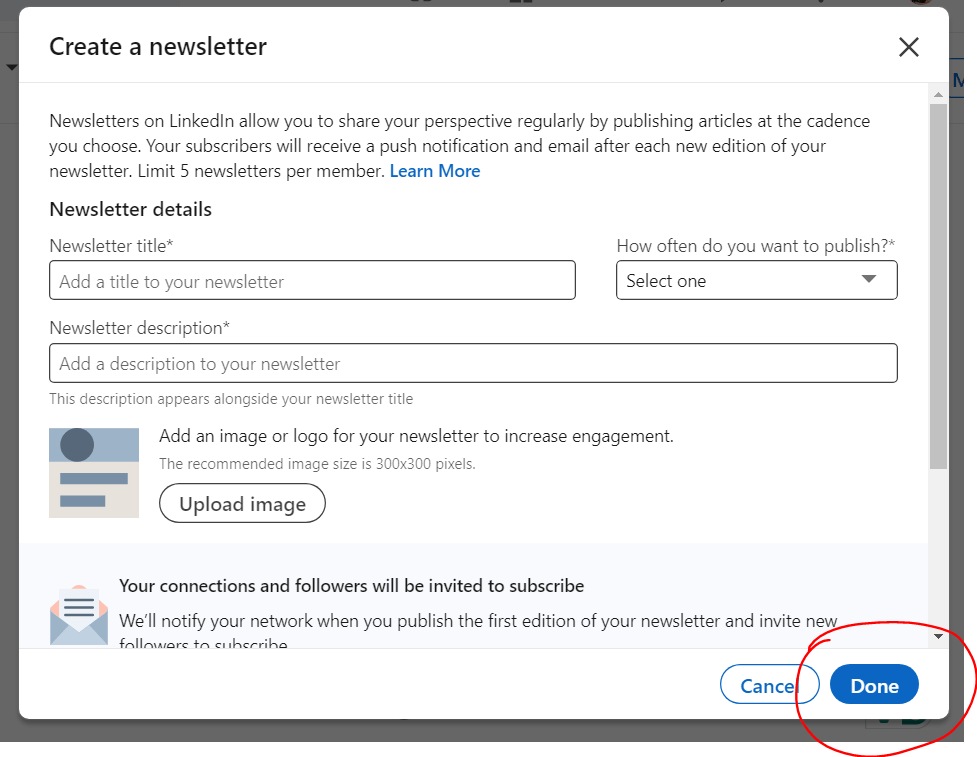
After you have created your newsletter, your page followers will be invited to subscribe to it. Ensure to keep them engaged by publishing valuable content at your selected interval.
Tips for Writing Engaging LinkedIn Newsletters
- Craft Engaging Headlines: Ensure each article’s headline is interesting and encourages clicks.
- Always Deliver Value: Focus on topics your audience cares about. Answer questions they might have in your newsletters and solve their pain points. Also, try to keep your newsletters concise yet informative—around 500 words is ideal.
- Use Short Paragraphs and Visuals: Enhance readability with short paragraphs, images, and lists, and include helpful links to drive engagement.
- Share Your Newsletters on Your Feed: Promote your newsletters on your LinkedIn feed after publication to reach a broader audience.
- Include Calls to Action: End each newsletter with a call to action to boost engagement and expand your reach.
For a detailed guide on publishing a newsletter article on LinkedIn, follow our step-by-step guide.



